Test and Improve Website Speed with PageSpeed Insights
Learn how to analyze and improve your website's performance and user experience with Google PageSpeed Insights. Optimize for better SEO rankings today.

Aminafy Team
Oct 3, 2025
In today’s fast-paced digital landscape, website performance and data-driven strategy are key to standing out in a competitive market. A website that loads slowly or doesn’t deliver smooth user experiences can drive potential customers away, while understanding search trends helps businesses align with consumer interests. This article dives deep into two essential tools - Google PageSpeed Insights and Google Trends - to optimize website performance and inform content strategies.
If you’re a small to mid-sized business owner, creative entrepreneur, or a growing brand, this guide will help you leverage these tools for measurable results.
Understanding Website Speed: The Role of Google PageSpeed Insights
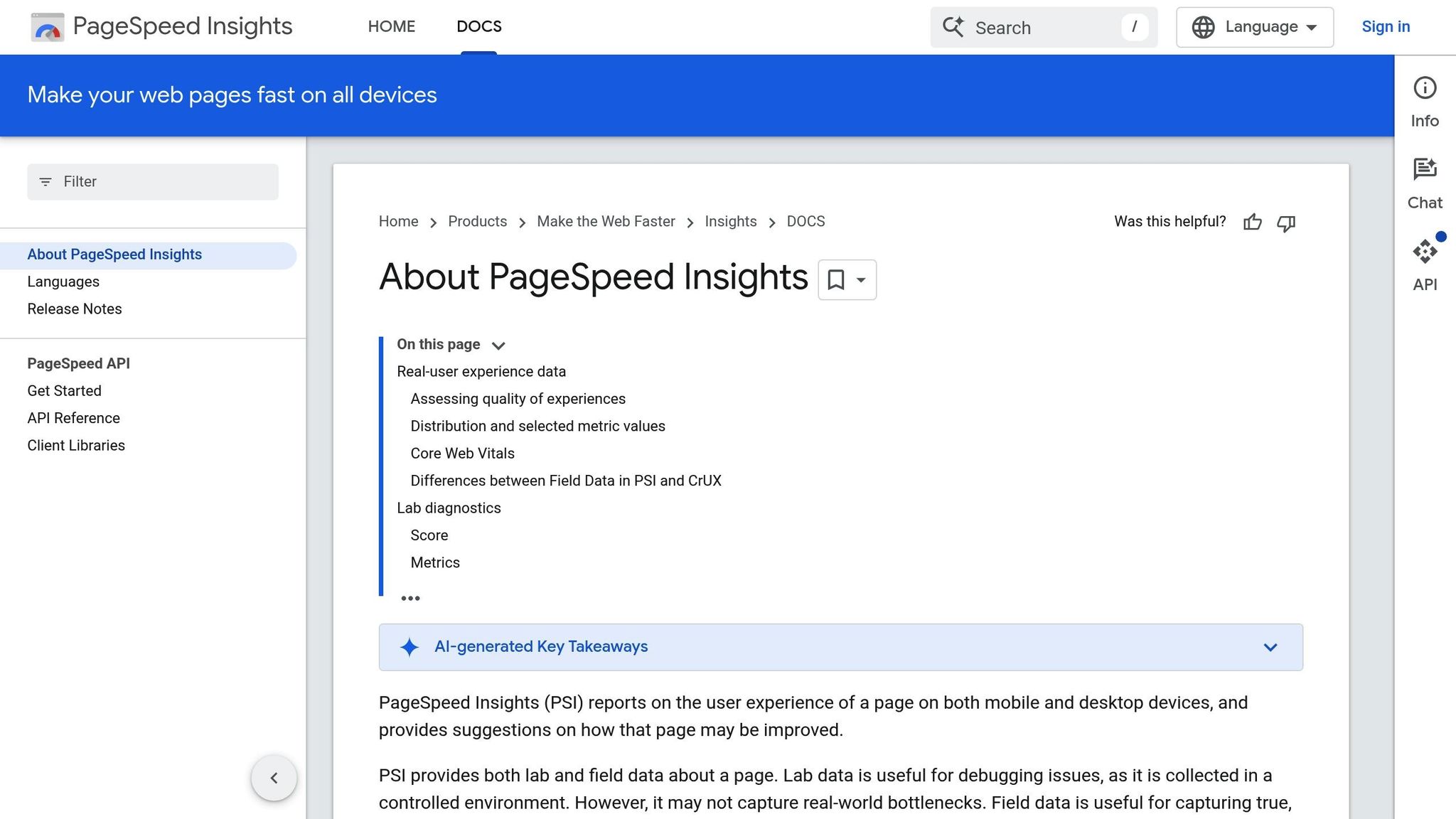
What is Google PageSpeed Insights?
Google PageSpeed Insights (PSI) is a powerful tool designed to measure and improve the speed and performance of your website. It evaluates both desktop and mobile versions of your site, providing detailed metrics and actionable recommendations to enhance user experience. Optimizing these metrics not only improves load times but also positively impacts your website's SEO rankings.
Key Metrics Explained
PSI provides an in-depth analysis of your website’s performance through several key metrics. Here’s a breakdown of the most important ones:
First Contentful Paint (FCP): Measures how quickly the first visible content appears. A good FCP score is 1.8 seconds or less.
Largest Contentful Paint (LCP): Indicates the time it takes for the largest content element (e.g., an image or headline) to load. Aim for 2.5 seconds or less.
Total Blocking Time (TBT): Tracks how long a browser is blocked from responding to user input. A good TBT score is 0–200 milliseconds.
Cumulative Layout Shift (CLS): Measures the visual stability of your website. Ensure CLS is 0.1 or less to avoid unexpected layout shifts.
Speed Index: Reflects how quickly a website’s visible content is displayed. A good score is under 3.4 seconds for mobile and 1.3 seconds for desktop.
Why Website Speed Matters
Improved User Experience: Fast-loading websites retain visitors and reduce bounce rates.
Higher Search Engine Rankings: Google favors faster websites in search results.
Increased Conversions: Faster websites foster trust and engagement, encouraging users to take action.
Using Google PageSpeed Insights: A Step-by-Step Guide
Access the Tool: Open Google PageSpeed Insights and enter your website’s URL.
Choose Device Type: Analyze performance for both mobile and desktop devices.
Review the Metrics: The tool provides a performance score out of 100 and detailed diagnostics.
Identify Issues: Look for areas flagged in red (critical attention) or yellow (important but not urgent).
Recommendations: Focus on:
Compressing large images.
Reducing unused CSS and JavaScript.
Minimizing render-blocking resources.
Collaborate with Developers: While PSI highlights issues, tasks like reducing JavaScript or improving caching often require technical expertise.
Common Challenges and Solutions
Slow Load Times on Mobile: Mobile performance scores are usually lower due to higher blocking times. Compress images and optimize resources for mobile users.
Render-Blocking Resources: Streamline CSS and JavaScript files to eliminate unnecessary delays.
Network Dependency: Reduce reliance on external resources by caching assets.
Leveraging Google Trends for Strategic Insights
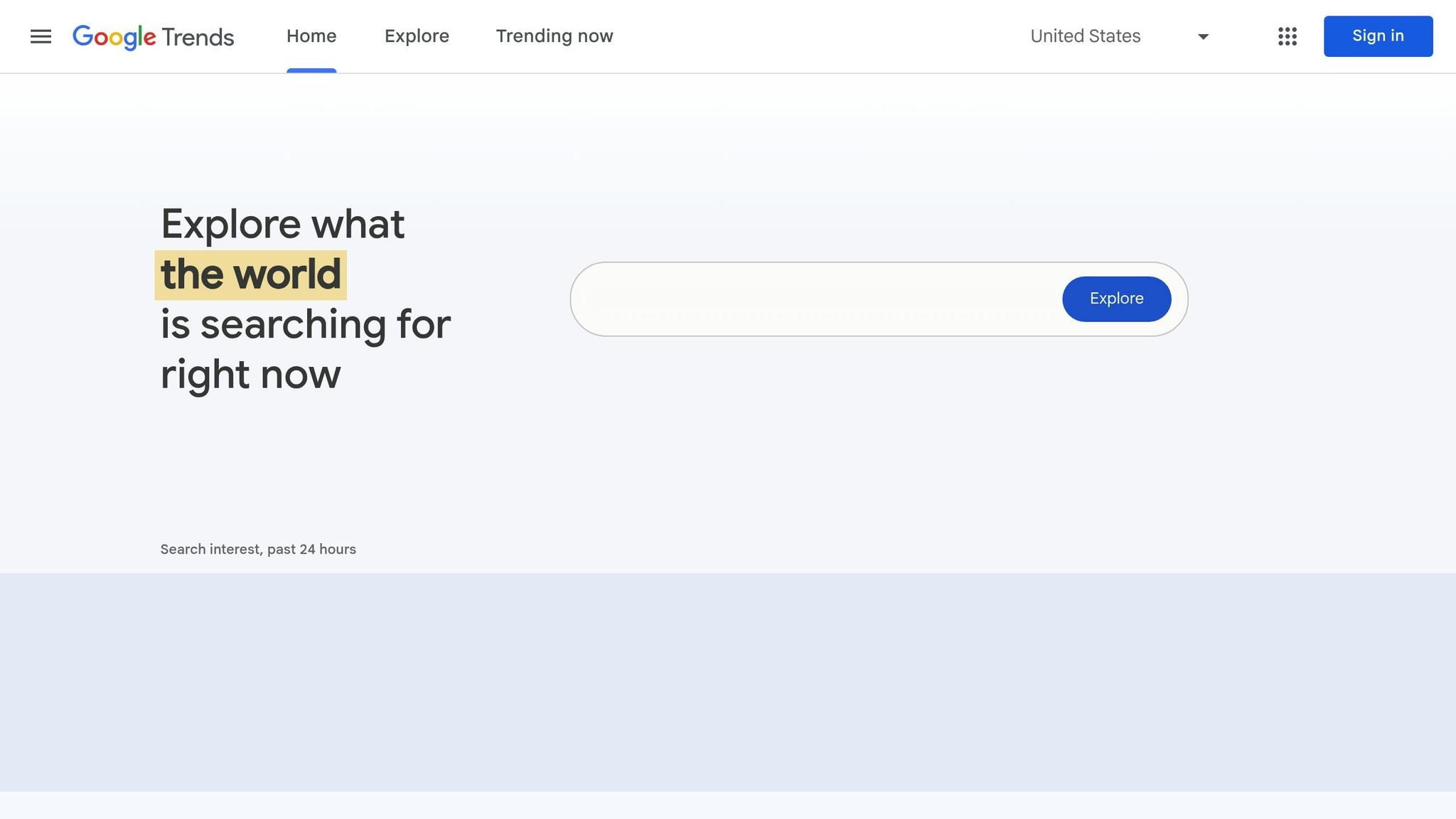
What is Google Trends?
Google Trends is a free tool that allows users to analyze the popularity of search queries over time. It provides insights into how interest in a topic has evolved, which regions are most engaged, and what related queries are gaining traction. For business owners and marketers, this tool is invaluable for developing content strategies aligned with current trends.
How Google Trends Works
Search Term Analysis: Type a keyword or phrase to track its interest over time.
Geographic Insights: Identify regions or cities where the term is most popular.
Compare Keywords: Evaluate trends for multiple search terms to determine which has higher interest.
Related Queries: Explore associated topics and emerging trends.
Practical Applications of Google Trends
Content Creation: Identify trending topics to align blog posts, social media content, and email campaigns with audience interests.
SEO Strategy: Develop keywords based on high-interest terms that drive traffic.
Market Research: Analyze geographic data to tailor products or services to regional preferences.
Competitor Analysis: Compare interest levels for your brand versus competitors.
Example: Comparing Search Terms
When comparing terms like "digital marketing course" and "SEO training", Google Trends reveals their respective popularity over time, geographic interest, and related queries. For instance:
Insights Over Time: "Digital marketing course" may exhibit higher interest over months, with spikes in specific regions.
Geographic Breakdown: Interest in "SEO training" might be concentrated in cities like Bangalore or New York.
This allows businesses to invest resources in high-performing terms that resonate with their audience.
How to Maximize Google Trends Data
Focus on Relevance: Choose topics that are closely related to your business goals.
Seasonal Planning: Use historical data to anticipate trends and plan ahead.
Monitor Competitors: Understand what keywords or topics competitors are targeting.
Key Takeaways
Google PageSpeed Insights:
Focus on metrics like FCP, LCP, TBT, and CLS to improve website performance.
Optimize images, reduce unused CSS/JavaScript, and minimize blocking resources.
Collaborate with developers to implement technical fixes that enhance speed.
Google Trends:
Analyze trending topics and keywords to create timely, relevant content.
Use geographic insights to localize campaigns and identify market opportunities.
Compare multiple terms to refine your SEO and marketing strategies.
General Best Practices:
Address mobile performance issues to cater to the growing number of mobile users.
Use data-driven insights to tailor your digital presence for maximum engagement.
Regularly monitor tools like PSI and Google Trends to stay ahead of industry shifts.
Conclusion
Optimizing website speed and staying in tune with consumer interests are crucial steps in building a strong digital presence. Tools like Google PageSpeed Insights and Google Trends empower businesses to address inefficiencies, improve user experience, and align strategies with market demand. By combining technical improvements with trend-driven insights, small to mid-sized businesses can achieve measurable growth and establish lasting customer connections.
Start using these tools today to enhance your website’s performance and create content that resonates with your audience. Remember, in the digital world, speed and relevance are the ultimate competitive advantages.
Source: "Google PageSpeed Insights | How to Test & Improve Website Speed | Prayug" - Prayug Unit of Stuvalley, YouTube, Sep 19, 2025 - https://www.youtube.com/watch?v=Su3NmcCY72o
Use: Embedded for reference. Brief quotes used for commentary/review.






